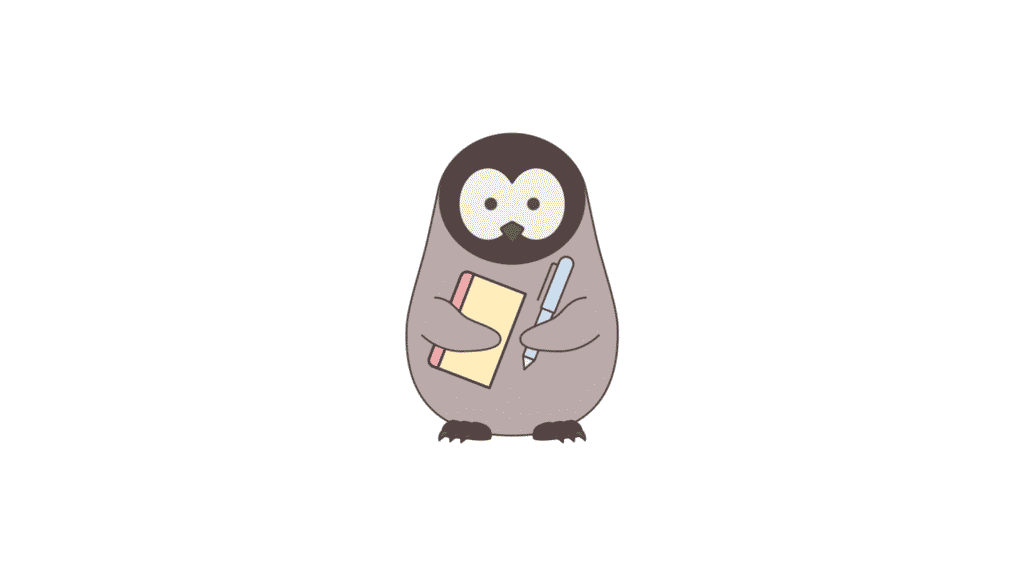🔖 0 users saved this
Characters 0
Words 0
Paragraphs 0
Spaces 0
Lines 0
Letters 0
Reading Time 0:00
Speaking Time 0:00
Keyword Density
Enter text to count keyword density
If you’ve ever wondered “How many characters are in my text?” — this simple character tracker is your go-to solution. Whether you’re writing a tweet, a blog post title, or just making sure you don’t exceed a text limit, this tool makes it effortless.
Why You Need a Character Counter
- Stay within limits – Perfect for tweets, meta descriptions, and text fields with a character limit checker.
- Avoid cut-offs – Make sure your text doesn’t get trimmed on social media.
- Better readability – Helps you keep your message short, punchy, and clear.
What Is a Character Tracker?
- A character tracker online is a simple tool that instantly counts characters in text.
- Works in real time – just paste or type your content and see the count change instantly.
- This tool also act as a word and character counter, giving you both numbers.
Key Features of This Online Character Count Tool
- Real-time character count – See changes as you type.
- Word count included – A text length checker and letter counter online in one.
- No downloads – 100% browser-based, so you can use it anywhere.
- Free character counter – No hidden fees.
- Instant text length tracker – No waiting or refreshing.
How to Use This Simple Text Counter
- Open the online character count tool in your browser.
- Type or paste your content in the box.
- Instantly see your text character calculator results.
- Check both word and character stats if needed.
Best Use Cases for a Character Limit Checker
- Twitter/X posts – Keep under 280 characters.
- Meta descriptions – SEO-friendly, under 160 characters.
- SMS messages – Stay under carrier limits.
- Form fields – Avoid “too long” errors.
Why This Online Text Counter Is a Must-Have
- Saves time when writing professionally.
- Keeps your content optimized for different platforms.
- Acts as a track text characters instantly solution for any situation.
Final Thoughts
A simple character tracker isn’t just for writers — it’s for anyone who communicates online. With an instant text length tracker, word and character counter, and free character counter all in one, you’ll never have to second-guess your text length again.