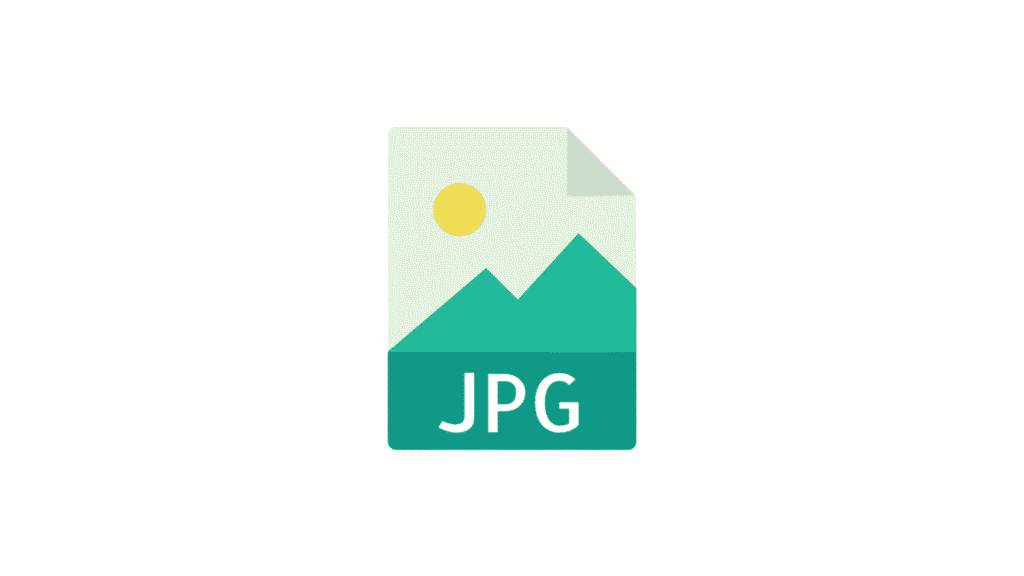Need to quickly clean up, convert, or transform your text? Whether you’re writing a blog, editing code, or fixing someone else’s messy content — the Free Text Transformer is the best text editing tool online. And yes, it’s 100% free!
What Is the Free Text Transformer?
- A super simple online tool that helps you clean, format, and convert text in seconds.
- From capital letter conversion to removing extra spaces, it handles all kinds of edits.
- No signup, no distractions—just paste your text and edit instantly.
Key Features (That You’ll Actually Use)
- Capital Letter Converter – Instantly convert any text to ALL CAPS using the all capital converter feature.
- Lowercase & Upper Case Converter – Toggle between UPPERCASE and lowercase effortlessly.
- ConvertCase Tool – Supports sentence case, title case, alternating case, and more with our convertcase engine.
- Remove Extra Spaces – Clean up messy text with one click. (upcoming…)
- Find & Replace Tool – Fast text substitution with live results. (upcoming…)
- Add or Remove Line Breaks – Fix formatting in bulk paragraphs or email templates. (upcoming…)
- Reverse or Flip Text – Perfect for fun formatting or creative use cases. (upcoming…)
- Word & Character Counter – Live count as you type or paste. (upcoming…)
- Convert to Lists/CSV – Turn plain lines into bullets or comma-separated values. (upcoming…)
Who Should Use This?
- Bloggers & Writers – Clean up your drafts, fix casing, or count words.
- Students – Reformat essays, citations, or case studies with ease.
- Web Developers – Clean up dummy text, convert JSON to lists, or tidy code comments.
- Marketers – Format emails and ad copy in perfect case.
- Anyone Online – Need a case conversion online? You’re covered!
How It Works
- Paste or type your text into the input box.
- Select the transformation you need:
- Want ALL CAPS? Use the capital letters converter.
- Need title case? Use the convertcase option.
- Want lowercase or upper case converter? Just one click.
- Instantly see the transformed output.
- Click “Copy” and use it wherever you want!
Why Use This Text Transformer?
- 100% free and browser-based.
- No sign-up, no ads, no annoying popups.
- Works on desktop, tablet, and mobile.
- Clean interface – built for speed and productivity.
- Safe – your text isn’t stored or sent anywhere.
Advanced Uses
- Clean content for WordPress, Notion, or any CMS.
- Format product descriptions or user-generated text.
- Convert AI-generated gibberish into readable output.
FAQs
- Can I undo a conversion?
You can manually reverse it or just paste the original again. - Is it safe to use for private content?
Yes! Everything runs in your browser — nothing is uploaded or stored. - Can I use this offline?
If the tool is cached by your browser, yes! But it’s best used online. - Is there a size limit?
It handles large text blocks easily, but super huge files may slow it down slightly.
Tools You Might Like
- Speech Calculator – Calculate how long it will take to read aloud.
- Random Text Generator – Great for writing random or filler text.