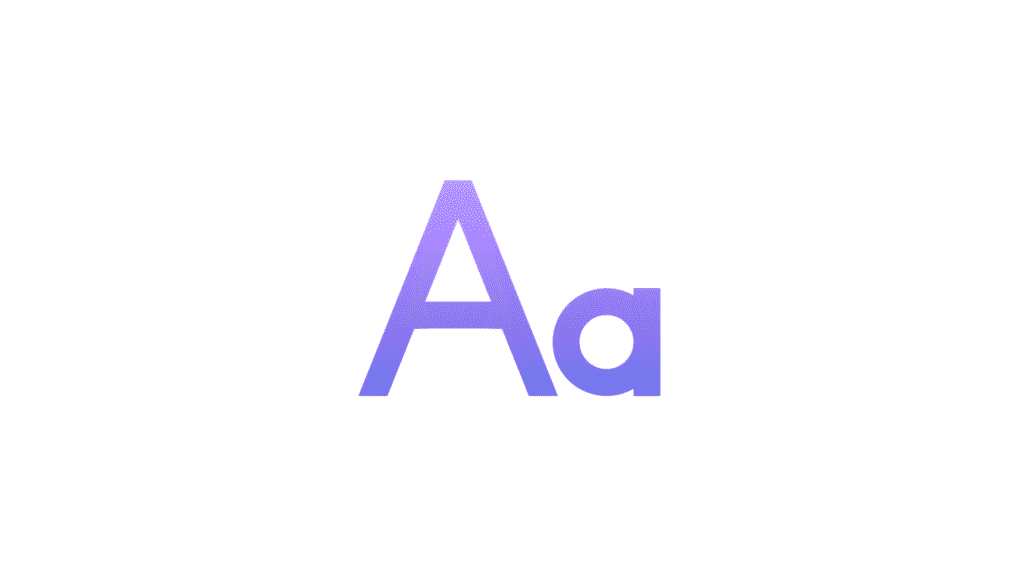Need to convert JPG to PNG without any hassle? You’re in the right place! Our JPG to PNG converter is simple, free, and doesn’t ask you to sign up for anything. Just drop your image, hit convert, and download your new PNG file – it’s that easy.
Why Use Our JPG to PNG Converter?
- Absolutely free – No fees, no credit cards, no catches.
- No sign-up needed – Start converting right away, no login required.
- Instant results – Convert your image in just a few seconds.
- Safe & secure – We never store your files or share your data.
- Mobile-friendly – Works on phones, tablets, and desktops.
- No installation – Everything happens in your browser.
JPG vs PNG – What’s the Difference?
- JPG (JPEG)
- Great for photos
- Compressed, so smaller file size
- Doesn’t support transparency
- Some quality loss during compression
- PNG
- Best for graphics, logos, and web images
- Lossless – keeps image quality intact
- Supports transparent backgrounds
- Slightly larger file size, but worth it for quality
How to Convert JPG to PNG – Step-by-Step
- Upload your JPG – Drag & drop or use the upload button.
- Click “Convert” – Our tool works its magic in seconds.
- Download the PNG – Done! Ready to use or share.
Use Cases for JPG to PNG Conversion
- Want to remove white backgrounds from logos or icons.
- Need clearer images for your website or blog.
- Working on graphic design projects with transparency needs.
- Sharing visuals on social media with higher visual clarity.
Works Everywhere
- Compatible with Windows, macOS, and Linux
- Works great on Android and iOS devices
- Supports all major browsers: Chrome, Firefox, Safari, Edge
FAQs
Q: Is this tool really free?
A: Yep! 100% free with no strings attached.
Q: Do I need to register or sign in?
A: Nope. No email, no account, just upload and convert.
Q: Will my images be stored or shared?
A: Not at all. Your files are automatically deleted after conversion.
Q: Can I convert multiple JPGs at once?
A: Not yet, but batch conversion is coming soon!
Q: Why choose PNG over JPG?
A: PNG gives you better image quality and supports transparency, which is perfect for web use and graphics.
Tools You Might Like
- Extract Colors from Photos – Use our color picker to extract color from image.
- Simple Image Rotator – Turn you image from right to left, bottom to top in seconds.