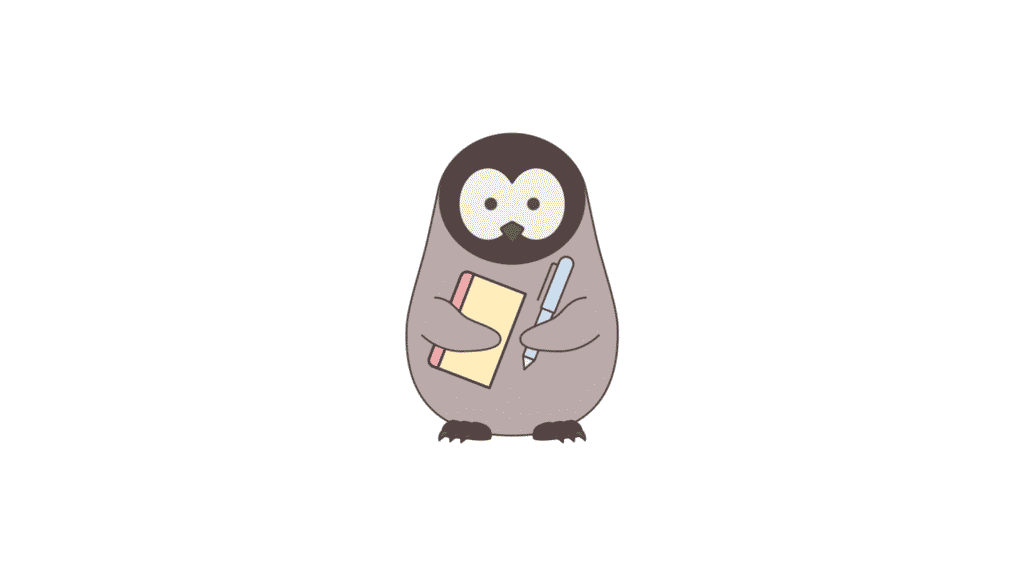Add Task
My Tasks
Whether you’re juggling work, school, or just trying to get your life together — our To-Do List Planner is your new best friend.
Simple. Effective. And totally free to use.
What Is a To-Do List Planner?
- It’s more than just a list — it’s your personal organization system.
- Helps you track tasks, set priorities, and stay focused.
- Use it for daily planning, weekly goals, or long-term projects.
- Keeps your brain clear and your schedule under control.
Why You’ll Love This Productivity Tool
- Declutters your mind – No more mental to-do lists.
- Keeps you accountable – It’s harder to procrastinate when things are written down.
- Reduces stress – Everything’s in one place.
- Boosts motivation – Crossing off a task = instant dopamine hit!
Top Features of the To-Do List Planner
- Add, edit, or delete tasks easily
- Set deadlines and reminders
- View by day, week, or month
- Color-code priorities (urgent, important, optional)
- Supports recurring tasks (perfect for habits!)
- Mobile-friendly & syncs across devices
How to Use It (It’s Stupid-Simple)
- Step 1: Write everything you need to do
- Step 2: Pick your top 3 priorities for the day
- Step 3: Set reminders if needed
- Step 4: Break big tasks into baby steps
- Step 5: Check it off ✔️ (feels so good)
Perfect For
- Students managing assignments, exams, and study sessions
- Professionals balancing meetings, emails, and deadlines
- Creators & entrepreneurs planning content and launches
- Anyone building better habits or trying to stick to routines
What Makes Our Planner Different?
- Clean, clutter-free interface – No distractions
- Zero learning curve – Just open it and go
- Totally FREE – No signups, no spam
Tips to Stay Organized
- Start your day with a 5-minute planning session
- Review your list every night before bed
- Don’t overload — stick to 3–5 priorities a day
FAQs
- Can I use it for personal and work tasks?
Yep. It’s built for both! - Does it work on mobile devices?
Absolutely. Looks great on phones and tablets. - Can I create recurring tasks?
Yes! Great for daily habits or weekly routines. - Can I print my to-do list?
No, You can’t print the to-do list.
Tools You Might Like
- Character Tracker – Use this tool to count your text
- Simple Notepad – Use online notepad for daily notes and reminders.